Assessing the Impact of Digital Shopping
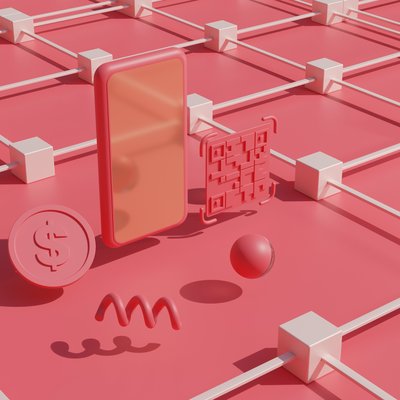
Digital shopping has become a necessity due to its unparalleled convenience and accessibility.
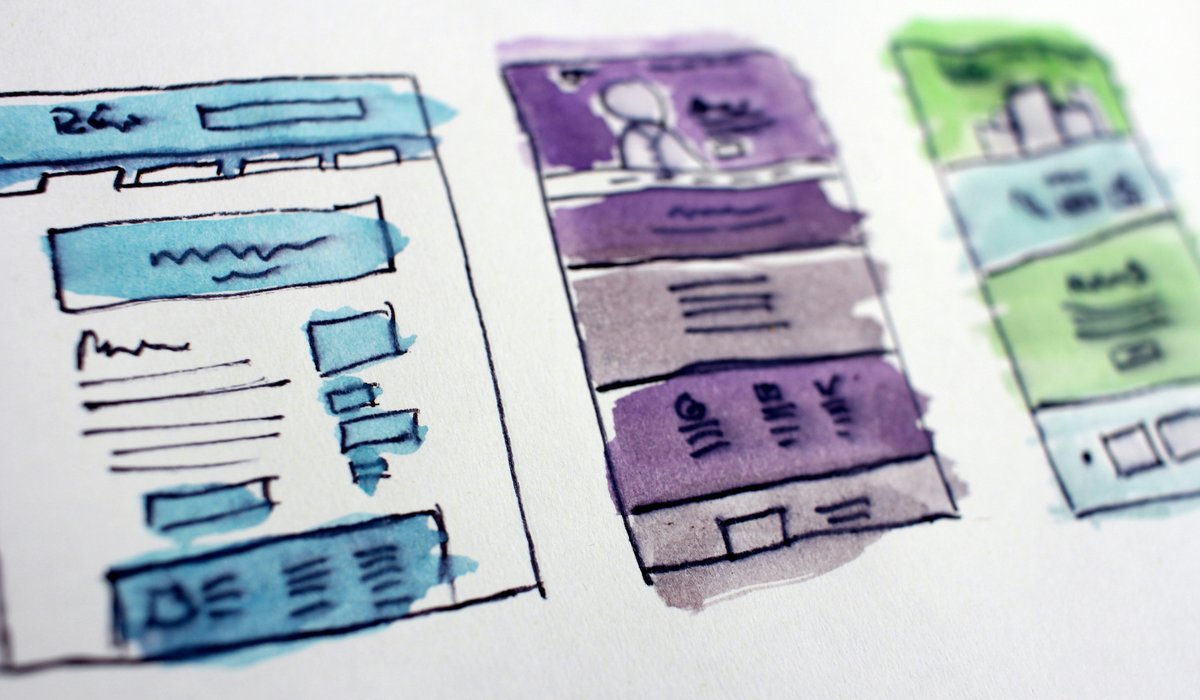
Email deliverability determines the number of emails that reach the inboxes of the email subscribers. Following good email practices will help ensure that as many emails as possible reach your audience.
The difference between email delivery and email deliverability is that email delivery is just the delivery of the email to a recipient's mail server, so the act of the email getting delivered to the mailbox no matter the folder it goes in (i.e. spam, social, other, etc). Email deliverability is the actual event of the email landing in the primary inbox.
As of February 2024, Google and Yahoo are implementing new rules for mass email senders in order to create a safer, more enjoyable email experience for the average user, and senders will need to adapt to these changes to continue to enjoy success.
These new rules have three parts to them:
Google will now block all messages from any sender domain if any email send has a greater than a .3% spam rate. Essentially, if you have one bad send where a lot of people are marking it as spam, Google will then ban all your future emails from being delivered to Gmail users, and Yahoo will ban you from accessing Yahoo inboxes. This doesn’t apply to Google Workplace accounts.
Google is deleting unused email accounts that are more than two years old. Inactive accounts don’t just clog up Google’s servers; they actively harm email senders. If you’re sending to inactive accounts, the emails will have a high bounce rate, because inactive accounts don’t open emails. A high bounce rate looks bad in the eyes of mailbox providers, and this can lead to your emails being judged as spam, and likely to be automatically diverted to the spam folder.
So, how do you get rid of the inactive email address from your mailing lists if Google hasn’t got round to deleting them? A quick exercise in filtration.
The email can be something as simple as:
“Hi,
We noticed you haven’t opened our emails in a while. Would you like to keep receiving them? If so, please click the link below to confirm you want to receive our emails: [link]
If you no longer wish to receive our emails, you can unsubscribe here [link], or simply ignore this email and we’ll remove you from our mailing list in [time].”
This will filter out the unengaged and inactive subscribers and leave you with a list of engaged users. High engagement sends positive signals to mailbox providers, which helps you avoid being sent to Spam Jail.
Express consent is important when adding someone to a mailing list. Failure to get consent is going to lead spam reports and reputational damage.
Just because someone has bought a product or attended an event, it doesn’t mean they want to receive emails from a brand. A common method of collecting sign-ups is using single opt-in - this requires only a single action to sign up a user for an email list; all a customer needs to do is input their email. This can hurt deliverability as the user may not have actually wanted to sign up, which can lead to unsubscribes and spam complaints, or they might have used a fake email address, which means your emails will bounce.
Instead, consider using double opt-in, which requires the user to confirm two separate times before they're added to your mailing list. You can add this process to any order confirmation email:
“Please tick here if you would like to be added to our mailing list:” - if the user ticks that box, you can then send them a confirmation email with another link for them to rubber-stamp their sign-up.
Having a high quality opt-in audience is the best thing you can do to optimise engagement. This means we’re able to send them highly relevant content and info and products they want - so they won’t mark it as spam. But how do you make sure you've got such an audience?
A few options for maximising your audience engagement and making you look like email geniuses in the eyes of Google and Yahoo:
Having subscribers is all well and good, but we should be nurturing them too. By sending more emails that build trust, set expectations and strengthen the relationship between sender and subscriber, we can make our emails matter more to our subscribers.
An interesting way of doing this is something called a ‘welcome sequence’.
A welcome sequence is a series of emails sent to new subscribers, starting immediately after they sign up. There should be at least three, but ideally four or more emails that are automated over a set period of time - a sequence is much more effective and impactful than a single ‘welcome’ email. A welcome sequence can look something like this:
Email 1 (sent immediately): Back up your opening offer - send what you promised when they signed up
Email 2 (six hours later): Get them to tell you more about themselves - this can help you tailor your emails
Email 3 (a day later): Introduce the brand, your story and what you do
Email 4 (another day later): Don’t ask for anything, just provide value - this could be links, information, or content
Targeting can be used to send the right emails to the right people at the right time. Functions like tagging, segmentation, trigger-based automations and behaviour-based campaigns are the best targeting tools.
Let's look at segmentation, for example. A store could send a discount email to non-buyers only, rather than their entire mailing list. This not only encourages people to make a purchase, but it also avoids annoying existing customers: if you’ve just purchased a product for full price, only to receive a discount email the next day, you’re probably going to be frustrated with the brand.
Alternatively, you could tag everyone who clicks on a product link as a ‘lead’. Then, you could create a tailored email to send exclusively to those leads: “we noticed you looked but didn’t buy, how can we help?”
A little bit of refinement can help you improve engagement.
As you can see, there's plenty that can be done to improve your email deliverability, but here are some of the core components that you should keep in mind when refining your process.

Our email marketing experts create impactful campaigns, targeted at the people who want to see them.
Get in touch with us today